
Apply Design Review: Independent Insight, Pros, and Alternatives
Looking for the best virtual staging tool for real estate? Here’s a quick breakdown of two leading platforms: Apply Design and Desiome.
- Apply Design: Offers fast, AI-driven virtual staging with two options - automatic staging for quick results and DIY staging for more control. It’s ideal for occasional users, thanks to a pay-per-use model starting at $10.50 per image.
- Desiome: Goes beyond staging with tools like virtual renovations, decluttering, and sky editing. Perfect for frequent users, it provides unlimited projects for $50/month and advanced features like API integration.
Both platforms help properties sell faster and attract more buyers online. But your choice depends on how often you need staging and whether you value additional tools like virtual renovations.
Quick Comparison
| Platform | Key Features | Best For | Pricing | Drawbacks |
|---|---|---|---|---|
| Apply Design | AI auto-staging, DIY staging, 360° photos | Occasional users | $10.50–$25 per image | Limited customization, higher bulk costs |
| Desiome | Staging, renovations, decluttering, API | Frequent users, photographers | $50/month (unlimited) | Higher upfront cost for casual users |
Choose Apply Design for quick, low-volume needs. Opt for Desiome if you’re managing multiple listings or need advanced features.
3 Best AI Virtual Staging Software for Real Estate Agents, Property Developers & Designers
1. Apply Design
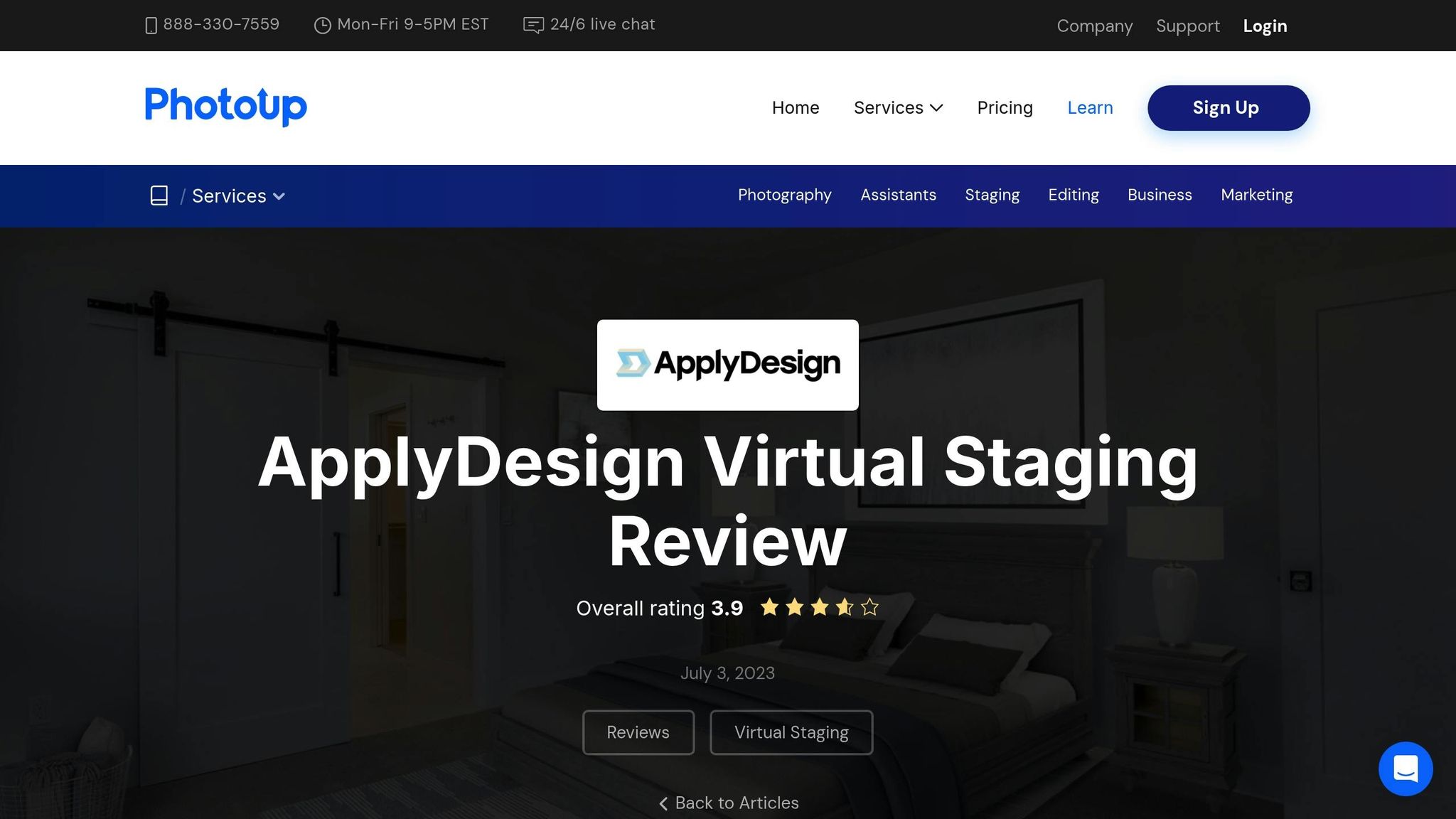
Apply Design is an AI-driven virtual staging platform designed to transform empty property photos into visually appealing staged listings. It offers two main staging approaches, catering to users with varying levels of technical expertise and creative preferences.
Features and Capabilities
Apply Design provides two core staging options: auto staging and DIY staging.
- Auto Staging: This feature leverages AI to automatically furnish rooms based on uploaded property photos. It's perfect for real estate professionals who want quick, hassle-free results without diving into design details.
- DIY Staging: For those who prefer a hands-on approach, this option allows users to manually select furniture and décor, offering greater creative control.
Both methods support 2D images and 360-degree photos, ensuring flexibility in presentation. The 360-degree feature is particularly useful for creating immersive virtual tours, enabling potential buyers to explore staged spaces from various angles.
Pricing and Plans
Apply Design employs a credit-based system called "Apply Coins", which operates on a pay-per-use basis. This structure ties costs directly to usage, offering flexibility for users.
New users receive one free image to test the service. Afterward, costs depend on the staging type and image format:
| Staging Type | 2D Image | 360° Image |
|---|---|---|
| Auto Staging | 1.5 Apply Coins | 2.5 Apply Coins |
| DIY Staging | 1 Apply Coin | 2 Apply Coins |
The price of Apply Coins decreases with volume. For example:
- Up to 9 coins: $10.00 per coin
- 20+ coins: $7.00 per coin
This means a 2D auto-staged image costs $15.00 at the highest tier but drops to $10.50 with bulk purchases. Similarly, a 360-degree auto-staged image costs $25.00 at the highest tier but reduces to $17.50 for high-volume users.
Use Cases and Suitability
Apply Design is particularly useful for properties where physical staging is impractical, such as distressed homes requiring significant repairs or renovations. Virtual staging provides an affordable way to help buyers imagine the property's potential without the hassle and expense of physical furniture placement [2].
The platform is ideal for real estate professionals managing fluctuating listing volumes. Its credit-based system allows agents to avoid monthly subscription fees during slower periods, making it a practical choice for seasonal markets.
The dual staging options cater to diverse needs within real estate teams. Agents pressed for time can rely on auto staging for swift results, while those who enjoy creative input can use DIY staging to tailor designs to specific properties.
Additionally, the 360-degree staging feature enhances property marketing by enabling immersive virtual tours. This capability helps prospective buyers connect with listings, even if they can't visit in person.
This overview of Apply Design's features and pricing sets the stage for a detailed comparison with Desiome in the next section.
2. Desiome
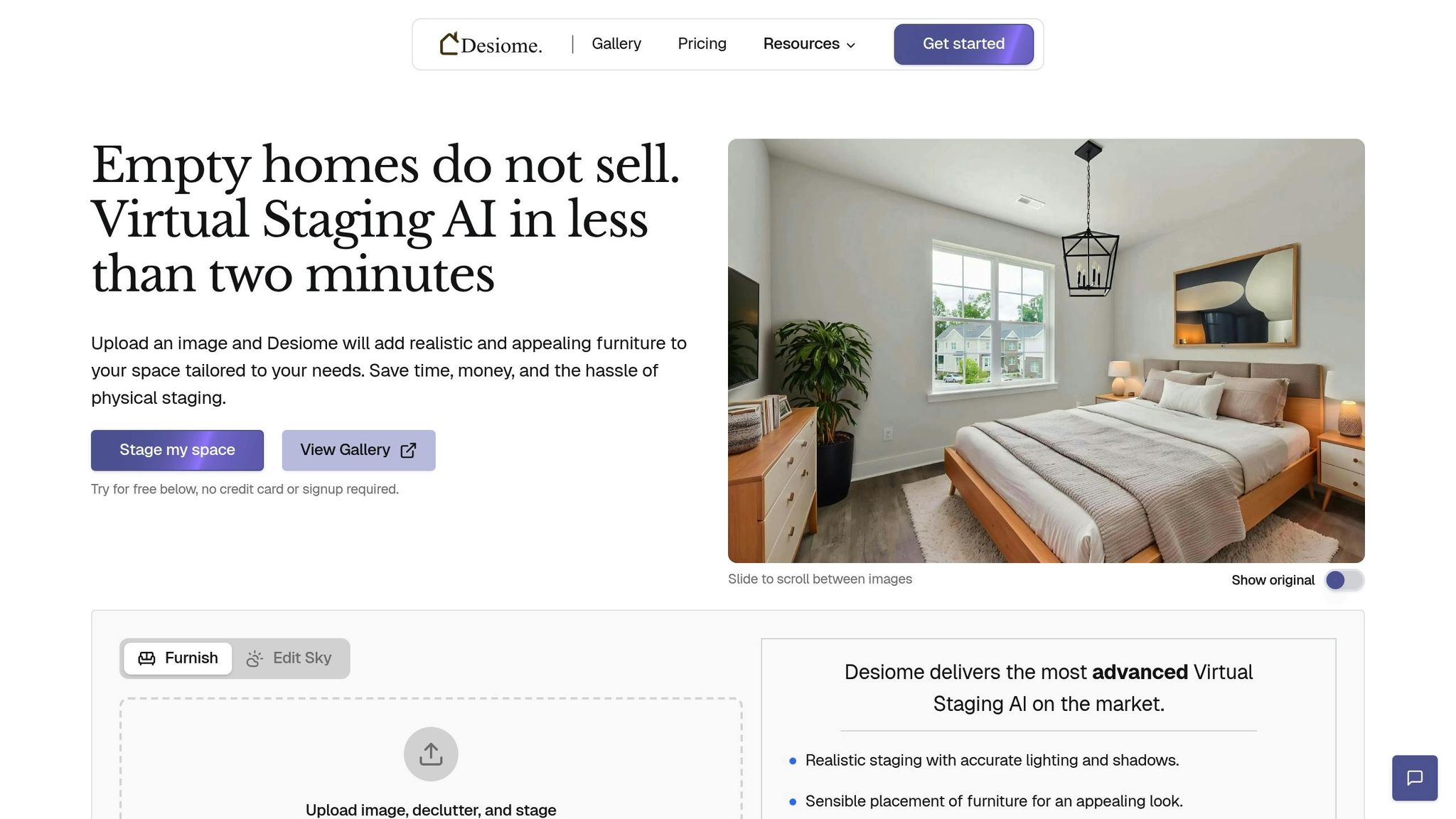
While Apply Design simplifies traditional staging, Desiome takes things further with a comprehensive suite of virtual staging tools. Designed for homeowners, agents, and photographers, this AI-powered platform offers a seamless way to transform property photos into visually stunning and market-ready images.
Features and Capabilities
Desiome's standout feature is its AI-assisted staging technology, which delivers lifelike furniture placement and carefully coordinated color schemes. Once you upload a property photo, the platform analyzes the space's architecture and lighting, then suggests furniture styles that complement the room perfectly.
Beyond furniture staging, Desiome offers virtual renovation tools. Users can update flooring, wall finishes, ceilings, and even outdoor spaces - all virtually. It can also declutter photos by removing distracting elements, creating a clean and neutral canvas. This is perfect for properties that need a facelift but can’t undergo physical renovations before hitting the market.
Here’s what else Desiome brings to the table:
- 12 free variations per render: Experiment with different design styles without extra charges.
- Sky editing tools: Add blue skies or twilight effects to enhance exterior shots.
- Bulk staging and API access: Ideal for high-volume users, allowing seamless integration into existing workflows.
- Permanent storage with no watermarks: Ensures professional-quality images suitable for marketing materials.
These features make Desiome a versatile tool for real estate professionals, offering flexibility and ease of use under its pricing plans.
Pricing and Plans
Desiome keeps things simple with two pricing options tailored to different usage needs:
- Pay As You Go: For $10 one-time, this plan is perfect for users with occasional staging needs. It includes one project with flexible credits, basic sky editing, decluttering, and AI-powered enhancements. Plus, new users get three free credits to explore the platform before committing.
- Demand Plan: At $50 per month, this subscription is ideal for agents with regular staging requirements. It offers unlimited projects, 12 free variations per render, advanced editing tools, 24/7 support, and full API access for workflow integration.
Both plans come with image enhancement tools, priority support, and permanent storage without watermarks, ensuring professional results every time.
Use Cases and Suitability
Desiome’s robust features make it a go-to solution for a variety of real estate professionals:
- Real estate photographers benefit from bulk processing and API integration, simplifying workflows for those managing multiple listings each month.
- Agents working with distressed properties can showcase updated finishes, like modern flooring or fresh paint, helping buyers visualize the home’s potential without the need for costly renovations.
- Commercial real estate professionals and luxury property marketers can stage vacant office spaces, retail locations, or high-end homes with diverse styles, appealing to a wider range of buyers.
Whether you’re dealing with outdated interiors, vacant spaces, or high-end listings, Desiome offers tools to elevate your property marketing game.
sbb-itb-4cf53f4
Advantages and Disadvantages
Both Apply Design and Desiome cater to US real estate professionals, offering distinct benefits and trade-offs. The table below highlights the key pros and cons of each platform for easy comparison.
| Platform | Advantages | Disadvantages |
|---|---|---|
| Apply Design | • Quick processing: 20-minute turnaround for fast listings • Affordable for occasional users: $10.50 per image • No design skills needed: AI handles staging decisions • Wide style selection: Extensive design library • Multiple revisions: Addresses client feedback |
• Limited customization: Less control over furniture placement • Higher cost for bulk usage • AI errors: May result in unrealistic placements or lighting |
| Desiome | • All-in-one toolset: Includes virtual renovations, decluttering, and sky edits • Unlimited plan: $50/month for consistent use • 12 free variations per render: Test multiple styles • API integration: Simplifies workflows for photographers • Professional storage: Permanent, watermark-free images |
• Higher upfront cost for occasional users • AI drawbacks: May generate repetitive designs or layout issues |
Industry Impact Considerations
Virtual staging has a measurable impact on real estate sales. It can increase online traffic by 72%, speed up sales by as much as 36%, and even boost property prices by up to 22%[1].
However, it’s not without its challenges. Virtual staging can mislead buyers if it’s unclear that the images have been digitally altered[3][5]. Discrepancies between staged images and the actual property may lead to buyer dissatisfaction[6].
The National Association of REALTORS® stresses the importance of transparency in this regard:
"Article 12 of NAR's Code of Ethics requires that real estate agents who are REALTORS® be honest and truthful in their real estate communications and present a true picture in their advertising, marketing and other representations. Therefore, make sure listing photos that have been virtually staged are clearly labeled as such."[1]
Professional Usage Recommendations
Apply Design is a great fit for agents handling a small number of listings each month. Its 20-minute turnaround is perfect for last-minute staging needs, though the pay-per-image pricing may become expensive for high-volume users.
Desiome is better suited for professionals with consistent staging requirements, such as real estate photographers or agents managing multiple listings. At $50 per month, the unlimited plan offers a cost-effective solution for frequent users, along with a robust set of tools.
Regardless of the platform, it’s essential to disclose virtual staging practices clearly to maintain buyer trust and comply with MLS guidelines. Including original images alongside staged versions[4] can help avoid potential legal complications and manage buyer expectations during property showings.
Final Recommendations
Choosing between Apply Design and Desiome comes down to your staging needs, budget, and how often you'll require their services. Both platforms cater to different user profiles with distinct pricing structures and features. Here's a quick breakdown to help you decide.
Apply Design works best for those with occasional staging needs. Its pay-per-use model and lightning-fast 20-minute turnaround make it an appealing choice for unique properties or one-off projects. However, if you’re staging properties frequently, the per-use costs can add up quickly, making it less economical for heavy users.
On the other hand, Desiome shines for high-volume users. For $50 per month, you get unlimited projects, up to 12 free variations per render, and API integration to streamline your workflow. This makes it an ideal option for photographers or real estate agents managing multiple listings who need a consistent, cost-effective solution.
When using virtual staging, transparency is key. It’s a best practice to clearly disclose staged images in your marketing materials. Many professionals achieve this by showing both the original and staged photos, ensuring honesty with potential buyers.
If you’re just starting out or only need staging occasionally, the pay-per-use model might suit you best. But for professionals handling multiple properties, Desiome’s unlimited plan offers better value. Take a close look at your staging volume, budget, and workflow needs to make the right choice for your business.
FAQs
How does Apply Design's AI create realistic and accurate virtual staging results?
Apply Design leverages AI technology to create virtual staging that looks incredibly lifelike and precise. Its algorithms enhance images with realistic touches like shadows, reflections, and textures, making each staged scene feel natural and visually seamless. The system also fine-tunes lighting and perspective to match the room's unique environment, resulting in images that appear effortlessly photorealistic.
This meticulous approach ensures the final visuals are not just accurate but also highly engaging - perfect for real estate professionals aiming to present properties in the best possible light. By prioritizing AI-driven realism, Apply Design offers a virtual staging solution that mirrors the look and feel of actual staging.
What are the advantages of using 360-degree photos in virtual staging, and how does Apply Design make this process easier?
Using 360-degree photos for virtual staging offers a dynamic way to showcase properties, giving potential buyers an interactive experience that helps them imagine living in the space. This method grabs attention and makes it easier for buyers to form a stronger connection with the property.
With Apply Design, real estate professionals can streamline this process. Simply upload 360° images, and the platform will automatically create photorealistic virtual staging edits. At just $14 per image, you can transform empty or outdated rooms into beautifully staged spaces. It’s an affordable way to make listings stand out, draw more interest, and close deals faster.
What factors should real estate professionals consider when choosing between pay-per-use and subscription-based virtual staging tools?
When choosing between pay-per-use and subscription-based virtual staging tools, real estate professionals should weigh cost, flexibility, and how often they’ll use the service. If you only need staging occasionally, pay-per-use is a great option. It keeps upfront costs low and doesn’t lock you into a long-term contract. On the flip side, subscription plans are ideal for those who stage frequently, offering predictable monthly costs and access to either unlimited or bulk services.
Beyond pricing, take a close look at the platform’s features, the quality of its staging, and whether it can scale to meet your needs. Make sure it aligns with your marketing objectives and the number of listings you handle. Picking the right tool can streamline your process and help you get the most out of your investment.